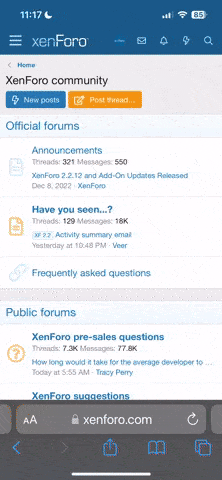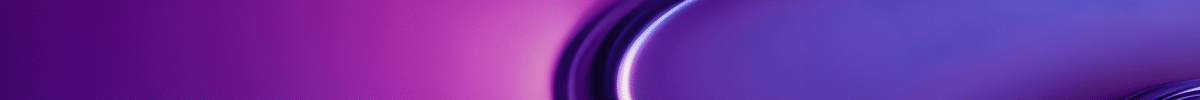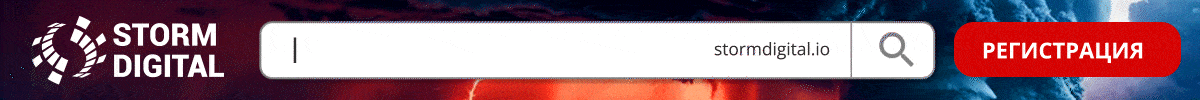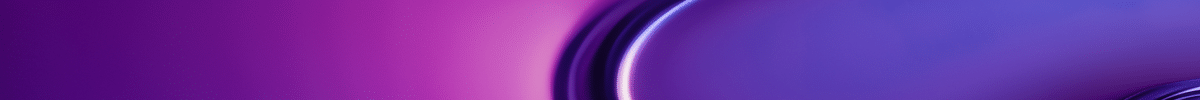Source
Wondering how to get your business in front of local customers or tourists? Looking for a plan and examples to model?
In this article, you’ll discover an effective Instagram strategy to drive foot traffic to your local business.
To do that, open your Instagram profile and tap to edit. Open the contact options for your account and select Business Address. Then enter your street address. Save the update and navigate back to your profile. Your business address should appear as an interactive element that customers can tap to view on a map.
If your business isn’t open around the clock, it’s also important to list your hours. Then customers can plan their visits accordingly. While Instagram doesn’t have an interface that’s specifically designed for open hours, you can list them in your bio. Place them at the end of your bio or in a separate line to help them stand out.
For example, @durhamcoopmarket lists daily open hours at the end of the local business’ Instagram bio. The co-op market also lists its full address, which customers can tap to view or get directions in Google or Apple Maps.

To set up any of these action buttons, edit your Instagram profile and open the Action Buttons option. Then select one of the options below.


Don’t use one of the listed apps and don’t want to invest in any of them? You can always add reservation details in your Instagram bio. For example, if you accept reservations via phone or email, you can add relevant contact details to your bio and a call to action (CTA) in your profile.

If you want to encourage customers to pick up food from your location, include a link in your Instagram bio instead. For example, you can add a CTA to your profile and link out to an order form on your website.

Like the other action buttons above, this one requires you to have an account with one of the approved apps. Many support payment system integrations so you can book appointments and charge customers via Instagram.
When you geotag your content, it can also appear on your business’ location page. Since location pages can appear in Instagram search, they give your business an extra opportunity to stand out and attract customers.
There’s one important difference between your profile and your location page. You don’t own your business’ location page. It’s a little like a hashtag page, in that anyone can use your tag and potentially add their content to the location page. That means it can also be helpful for collecting user-generated content (UGC), which we’ll cover below.
To geotag your business, start by creating a reel or a feed post. Tap Add Location and enter your location into the search bar. Note that Instagram currently doesn’t allow businesses to add new locations during this workflow. To get your business to appear in the location search, your best bet is to add your address to your Instagram account and Facebook page.

You can certainly use the marketing-driven hashtags that your local tourism board or chamber of commerce has developed. But it’s a better idea to use local hashtags that your target customers are actually searching for and using in their own content.
To find the right hashtags, start by searching for your neighborhood, city, or region in the Instagram app. Scroll past the popular hashtags with over 1 million uses and find some that have between 100,000 and 1 million uses. Then tap to view each hashtag page so you can get a sense of who’s using them and why.
Another method is finding local influencers and analyzing the hashtags they add to their content. Ideally, you’ll want to use active hashtags without a lot of spam. Make sure that any hashtags you use are relevant to your content so they provide accurate context and help Instagram deliver your posts and reels to the right audience.
Highlight your offer in the caption or creative of your feed post, story, or reel. Then use the tips above to improve visibility with geotags and hashtags.
For example, the @shopbando post below highlights a warehouse sale happening in multiple locations. It’s not possible to geotag multiple locations so the caption clearly lists each address. The hashtags align with what local residents and visitors would realistically search for.

One way to drive more local foot traffic with Instagram is to create an event on Instagram. Then you can invite interested customers to sign up for reminders so they’ll get notifications and be more likely to attend.
To set up a reminder using Instagram, start by creating a feed post for the in-store event. Tap the Add Reminder option and enter the event details. Give it a descriptive name and set a start and end time.

Although you can certainly add more details in the caption, it’s a good idea to make the event title as detailed as possible. When customers receive reminder notifications, they’ll see the name of the event rather than a link to the original post.
Want customers to sign up for the event to reserve a spot? You can also direct them to a link in your bio like @counterculturecoffee does in the post below. The coffee retailer’s post uses the Reminder feature, a bio link, and a comment-focused CTA to encourage customers to engage and attend.

Social proof can come in many different forms, ranging from customer reviews to press features to local awards. You can highlight social proof by mentioning it in your Instagram profile; for example, by listing the awards your business has won or mentioning the local magazines that have featured your business.
You can also showcase social proof in a story or feed post. To give social proof the attention it deserves, think about pinning feed posts to the top of your Instagram profile or adding them to a dedicated story highlight.
For example, the @raleighcheesy post below mentions that the local cheese board business has won a coveted local award 3 years in a row. In addition to highlighting the award and thanking customers, the post also reinforces local ties by tagging fellow nominees.

To find UGC, use your business’ branded hashtag and location page. Ignore any original content that your account published and save the best UGC to your Instagram account.
Then make a plan to share it. If you’d like to post it directly to your Instagram feed, always ask the creator for permission first. A friendly DM that thanks the creator for their mention and asks for permission often does the job.
You also have the option to share Instagram content directly to your stories. Although you don’t need permission to use Instagram’s native sharing tool, it’s a good idea to mention the creator in your story so you can solidify the relationship.
One way to do that is to follow neighboring businesses, the chamber of commerce, and community organizations in your area. Then you can build relationships and show support by sharing their content to your stories.
For example, the @weaverstreetraleigh post below introduces a product from a local maker. By promoting local products and small business partnerships, the market can set itself apart from larger retailers and attract local foot traffic.

When you use Instagram for local partnerships, make sure to use the right tags. (Read Instagram’s Branded Content Policies.) For true partnerships that don’t involve an exchange of value, you can typically mention the brand or use Instagram’s Collaboration tool. For paid promotions with influencers, use the Paid Partnership tool.
To promote a top-performing organic post, tap the Boost button and choose a goal. Since there’s no goal specifically for store visits, choose a goal like More Profile Visits, which will encourage customers to view your address and open hours.
When you build an audience, make sure to target people in your local area. Choose your current location and set a radius that aligns with your customer base.

Select Create Ads from the menu and click to change the goal. From the list, choose Promote Your Business Locally. Select the Get Directions CTA button to direct customers right to your business.

Create the ad by writing a description, adding a headline, and uploading creatives. Set an appropriate local radius for the audience and then select manual placements. You can advertise exclusively on Instagram, or you can cross-promote your business to local customers on Facebook and Messenger, too.

From paid content to organic tools, you have plenty of options to market your local business on Instagram. With the ideas above, you can start driving more local foot traffic with Instagram and leverage it for business growth.
Wondering how to get your business in front of local customers or tourists? Looking for a plan and examples to model?
In this article, you’ll discover an effective Instagram strategy to drive foot traffic to your local business.
Optimize Your Instagram Profile for Local Business
Before you dive into creating paid and organic content, set up your Instagram profile for success. Follow the steps below to complete your Instagram bio and make it as easy as possible for local customers to do business with you.#1: Add Location Details to Your Bio
Whether your business has just opened its doors or is already a local favorite, make sure customers know where to find you. Mentioning your town or neighborhood in your Instagram bio is a good start. But when you want to increase local foot traffic with instagram, it’s critical to list your full address so people can easily find your brick and mortar locations.To do that, open your Instagram profile and tap to edit. Open the contact options for your account and select Business Address. Then enter your street address. Save the update and navigate back to your profile. Your business address should appear as an interactive element that customers can tap to view on a map.
If your business isn’t open around the clock, it’s also important to list your hours. Then customers can plan their visits accordingly. While Instagram doesn’t have an interface that’s specifically designed for open hours, you can list them in your bio. Place them at the end of your bio or in a separate line to help them stand out.
For example, @durhamcoopmarket lists daily open hours at the end of the local business’ Instagram bio. The co-op market also lists its full address, which customers can tap to view or get directions in Google or Apple Maps.

#2: Set Up an Action Button
If you manage Instagram for a local service-based business, you have several options to help get customers in the door. You can add your choice of action buttons to your Instagram profile to encourage customers to take the first step toward a sale.To set up any of these action buttons, edit your Instagram profile and open the Action Buttons option. Then select one of the options below.

Accept Restaurant Reservations
Want to book more restaurant reservations? Select the Reserve action button and pick the third-party app that you use to manage reservations. Note that you can only use this action button if you have an account with one of the listed apps.
Don’t use one of the listed apps and don’t want to invest in any of them? You can always add reservation details in your Instagram bio. For example, if you accept reservations via phone or email, you can add relevant contact details to your bio and a call to action (CTA) in your profile.
Invite Customers to Order Food
Does your restaurant, café, or coffee shop prepare food to order? If you offer food delivery, you can use Instagram’s Order Food action button. Again, you’ll need an account with one of the approved app partners to use this feature.
If you want to encourage customers to pick up food from your location, include a link in your Instagram bio instead. For example, you can add a CTA to your profile and link out to an order form on your website.
Let Customers Book Appointments
Do you manage marketing for a personal or professional services business? You can use Instagram’s Book Now action button to create appointment slots and accept bookings.
Like the other action buttons above, this one requires you to have an account with one of the approved apps. Many support payment system integrations so you can book appointments and charge customers via Instagram.
Create an Instagram Content Strategy With a Local Focus
To maximize local foot traffic, you need a content strategy that attracts customers in your area. Here’s how to create and optimize content for your local customer base.#3: Geotag Instagram Feed Content
One of the biggest perks of using Instagram for local business marketing is that your content can appear in two different feeds. When you post to your feed or Stories, your content automatically displays on your Instagram profile.When you geotag your content, it can also appear on your business’ location page. Since location pages can appear in Instagram search, they give your business an extra opportunity to stand out and attract customers.
There’s one important difference between your profile and your location page. You don’t own your business’ location page. It’s a little like a hashtag page, in that anyone can use your tag and potentially add their content to the location page. That means it can also be helpful for collecting user-generated content (UGC), which we’ll cover below.
To geotag your business, start by creating a reel or a feed post. Tap Add Location and enter your location into the search bar. Note that Instagram currently doesn’t allow businesses to add new locations during this workflow. To get your business to appear in the location search, your best bet is to add your address to your Instagram account and Facebook page.

#4: Research and Use Local Hashtags
Hashtag pages are also helpful tools for making your content more visible to customers, which can drive local foot traffic. To reach residents or tourists in your local area, think beyond your campaign and branded hashtags. Instead, use hashtags that are relevant to your local area.You can certainly use the marketing-driven hashtags that your local tourism board or chamber of commerce has developed. But it’s a better idea to use local hashtags that your target customers are actually searching for and using in their own content.
To find the right hashtags, start by searching for your neighborhood, city, or region in the Instagram app. Scroll past the popular hashtags with over 1 million uses and find some that have between 100,000 and 1 million uses. Then tap to view each hashtag page so you can get a sense of who’s using them and why.
Another method is finding local influencers and analyzing the hashtags they add to their content. Ideally, you’ll want to use active hashtags without a lot of spam. Make sure that any hashtags you use are relevant to your content so they provide accurate context and help Instagram deliver your posts and reels to the right audience.
#5: Offer In-Store Coupons and Discounts
To increase foot traffic dramatically, give customers a compelling reason to visit your business. Offering coupons, discounts, or free items with purchase can be great for incentivizing customers.Highlight your offer in the caption or creative of your feed post, story, or reel. Then use the tips above to improve visibility with geotags and hashtags.
For example, the @shopbando post below highlights a warehouse sale happening in multiple locations. It’s not possible to geotag multiple locations so the caption clearly lists each address. The hashtags align with what local residents and visitors would realistically search for.

#6: Create Reminders for In-Store Events
Coupons and discounts are far from your only option for increasing foot traffic during a specific timeframe. Limited-time events can also encourage customers to visit your store or restaurant and buy from your business.One way to drive more local foot traffic with Instagram is to create an event on Instagram. Then you can invite interested customers to sign up for reminders so they’ll get notifications and be more likely to attend.
To set up a reminder using Instagram, start by creating a feed post for the in-store event. Tap the Add Reminder option and enter the event details. Give it a descriptive name and set a start and end time.

Although you can certainly add more details in the caption, it’s a good idea to make the event title as detailed as possible. When customers receive reminder notifications, they’ll see the name of the event rather than a link to the original post.
Want customers to sign up for the event to reserve a spot? You can also direct them to a link in your bio like @counterculturecoffee does in the post below. The coffee retailer’s post uses the Reminder feature, a bio link, and a comment-focused CTA to encourage customers to engage and attend.

Connect With Your Local Community
Original content should be a pillar of any local business’ Instagram strategy. But shares and collaborations are also important for developing a genuine connection with your local community.#7: Showcase Social Proof
Whether you manage marketing for a restaurant, a service-based business, or a retail outlet, you can use social proof to your advantage and drive more local foot traffic with Instagram. Essentially, social proof provides evidence that other customers or recognizable figures patronize and like your business. That can get new customers on board or drive repeat purchases.Social proof can come in many different forms, ranging from customer reviews to press features to local awards. You can highlight social proof by mentioning it in your Instagram profile; for example, by listing the awards your business has won or mentioning the local magazines that have featured your business.
You can also showcase social proof in a story or feed post. To give social proof the attention it deserves, think about pinning feed posts to the top of your Instagram profile or adding them to a dedicated story highlight.
For example, the @raleighcheesy post below mentions that the local cheese board business has won a coveted local award 3 years in a row. In addition to highlighting the award and thanking customers, the post also reinforces local ties by tagging fellow nominees.

#8: Highlight UGC From Local Customers
Not all of your content has to come from your internal team or agency. In many cases, you can share UGC by local customers to your feed or Instagram Stories. By doing so, you can let customers speak for your brand, using language and visuals that are likely to resonate with new potential customers.To find UGC, use your business’ branded hashtag and location page. Ignore any original content that your account published and save the best UGC to your Instagram account.
Then make a plan to share it. If you’d like to post it directly to your Instagram feed, always ask the creator for permission first. A friendly DM that thanks the creator for their mention and asks for permission often does the job.
You also have the option to share Instagram content directly to your stories. Although you don’t need permission to use Instagram’s native sharing tool, it’s a good idea to mention the creator in your story so you can solidify the relationship.
#9: Share Local Content to Stories
Most of the content you publish to your Instagram account will probably focus on your business. But when you want to improve local brand awareness and boost sales, it’s often helpful to reinforce local connections.One way to do that is to follow neighboring businesses, the chamber of commerce, and community organizations in your area. Then you can build relationships and show support by sharing their content to your stories.
#10: Collaborate With Local Partners
Mentions and shares are a great start, but partnerships with local businesses and influencers tend to be even better for boosting awareness and increasing local foot traffic with Instagram. With an established partnership, you can work together to choose objectives and plan campaigns geared toward driving more business.For example, the @weaverstreetraleigh post below introduces a product from a local maker. By promoting local products and small business partnerships, the market can set itself apart from larger retailers and attract local foot traffic.

When you use Instagram for local partnerships, make sure to use the right tags. (Read Instagram’s Branded Content Policies.) For true partnerships that don’t involve an exchange of value, you can typically mention the brand or use Instagram’s Collaboration tool. For paid promotions with influencers, use the Paid Partnership tool.
Advertise to Local Audiences
If you need to reach marketing goals faster than organic content allows, Instagram ads can help reach your target audience. Let’s take a quick look at locally focused Instagram boosts and ads.#11: Boost Instagram Content to Local Audiences
Is one of your organic posts outperforming all of your recent content? Top-performing Instagram posts tend to be great candidates for boosting, especially if they’re designed to drive more local foot traffic to your business.To promote a top-performing organic post, tap the Boost button and choose a goal. Since there’s no goal specifically for store visits, choose a goal like More Profile Visits, which will encourage customers to view your address and open hours.
When you build an audience, make sure to target people in your local area. Choose your current location and set a radius that aligns with your customer base.

#12: Promote Your Business Locally
Although Facebook ads no longer support the store visits objective, you can promote your business locally using your connected Facebook page. To create this type of ad, open Facebook and switch to your page.Select Create Ads from the menu and click to change the goal. From the list, choose Promote Your Business Locally. Select the Get Directions CTA button to direct customers right to your business.

Create the ad by writing a description, adding a headline, and uploading creatives. Set an appropriate local radius for the audience and then select manual placements. You can advertise exclusively on Instagram, or you can cross-promote your business to local customers on Facebook and Messenger, too.

Conclusion
From paid content to organic tools, you have plenty of options to market your local business on Instagram. With the ideas above, you can start driving more local foot traffic with Instagram and leverage it for business growth.